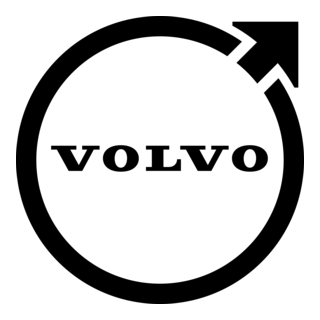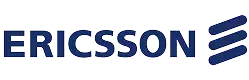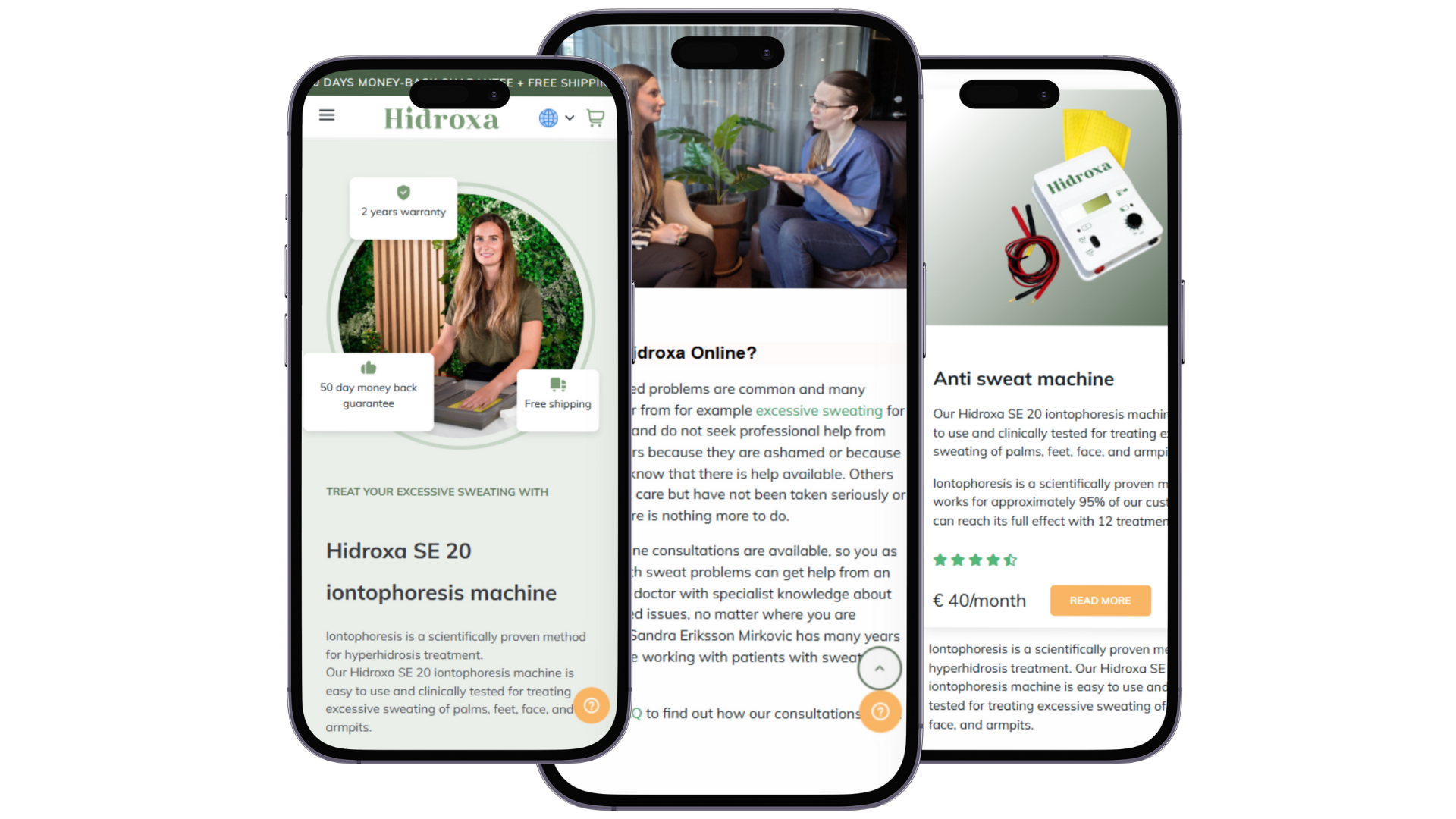Alright, so you are still interested and want to build cross platform mobile apps.
What are the main options?
At ZenDev, we've guided numerous clients through this decision process, helping them balance business needs with technical possibilities.
Let's break down some of the most popular frameworks, and share some practical insights from our experience in the field:
React Native
React Native, maintained by Meta (formerly Facebook), continues to be a top choice for cross-platform development. It uses JavaScript and React, making it accessible to web developers transitioning to mobile development.
Pros: Large community, lots of libraries, JavaScript knowledge transfers easily.
Cons: Still relies on JavaScript bridge (performance hit), can feel "less native" than some alternatives.
Suitable industries/use cases: Ideal for social networking apps, e-commerce (especially with existing React/JavaScript teams), content-heavy apps, and MVPs (Minimum Viable Products) where speed of development is crucial.
Example: Building a social media app where you want to quickly launch on both iOS and Android, leveraging JavaScript skills for rapid iteration and access to social media APIs. Great for apps where native animations and complex gesture-based interactions aren't the primary focus. Also useable in Retail (Walmart)
Our experience: A great example of our expertise is the Kalmar PDT - Perfect Delivery Tool. We developed this app to streamline Kalmar's commissioning process, replacing manual data entry and paperwork with a digital workflow. By utilizing React Native's native modules and extensive library ecosystem, we delivered an app that performs exceptionally across platforms while offering a near-native user experience.The application also has an offline mode so that users can use the application in places where there is no network.
Popular apps built with React Native: Facebook, Instagram, Shopify, Microsoft Office apps
Flutter
Developed by Google, Flutter has seen tremendous growth and adaptation in recent years. It uses the Dart programming language and provides a rich set of pre-designed, customizable widgets that help create visually appealing interfaces.
Pros: Excellent performance, beautiful UI, "hot reload" is a game-changer.
Cons: Dart language (steeper learning curve), larger app size.
Suitable industries/use cases: Best for visually-driven apps, complex UI implementations, branding-focused apps, and situations where consistent UI across platforms is paramount. Examples include e-commerce apps with rich product displays, design tools, and creative apps. Also good for gaming apps
Example: Building a banking app where a polished UI and seamless user experience are critical for building trust and brand image. Flutter's widget system allows for highly customized and visually appealing UI elements.
Our experience: For a hospitality client, we built a management system that helped restaurants digitize their inventory management, create detailed nutritional information, and comply with food regulations. Flutter's performance capabilities were crucial for handling complex data visualizations and ensuring a responsive interface even when processing thousands of inventory items.This solution has proven instrumental in their food waste mitigation efforts through deep analytical metrics.
Popular apps built with Flutter: Google Pay, BMW, eBay, Alibaba
NET MAUI (formerly Xamarin)
Microsoft's .NET Multi-platform App UI (.NET MAUI) is the evolution of Xamarin. Forms and enables developers to create native apps for Android, iOS, macOS, and Windows using C# and XAML.
Pros: C# and .NET familiarity, native UI components, good for enterprise apps.
Cons: Can feel a bit "enterprisey", larger app size.
Suitable industries/use cases: Ideal for enterprise applications, internal business tools, and scenarios where a .NET development team wants to extend its skillset to mobile. Best for data-driven apps and those that need to integrate tightly with existing .NET systems.
Example: Developing a CRM (Customer Relationship Management) system for internal use within a company that already relies heavily on .NET infrastructure.
Popular apps built with MAUI: Fareboom, The World Bank, Alaska Airlines, UPS
Ionic
Ionic is a framework for building hybrid mobile apps using web technologies like HTML, CSS, and JavaScript. It works with popular web frameworks such as Angular, React, and Vue.
Pros: Easy for web developers, huge community, quick prototyping.
Cons: Relies heavily on WebViews (performance issues), doesn't feel truly native.
Suitable industries/use cases: Best for simpler apps, prototypes, and situations where web developers need to quickly deploy a mobile version of a web application.
Example: Building a simple event registration app that's primarily content-driven and doesn't require complex native functionalities.
Popular apps built with Ionic: MarketWatch, Sworkit, McDonald's apps
Kotlin Multiplatform (KMP)
The new kid on the block, but seriously promising. Kotlin Multiplatform (KMP) is gaining traction as a cross-platform solution that allows sharing code between Android, iOS, web, and desktop applications while maintaining native UI elements.
Pros: Share business logic across platforms, interoperable with native code, growing ecosystem.
Cons: Still relatively new, limited library support.
Suitable industries/use cases: Well-suited for apps where core business logic (e.g., data processing, authentication) needs to be shared across platforms while maintaining native UI for optimal user experience.
Example: Building a financial app where complex calculations and data validation need to be consistent across both iOS and Android, while still offering a fully native user interface.
Popular apps built with KMP: Netflix, Cash App, Philips